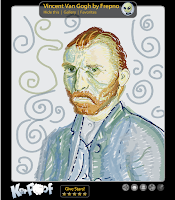Sunday, October 18, 2009
BP14_20091018_Response_Blog
Below is a post and my comment to Ashley about a great website she found called NGAkids Still Life.
Nick La Fountain said...
Ashley, thanks for sharing this site with us. I am definitely going to use this site in my digital art class. I can see it as a great tool to introduce them [to] still life's and the principles associated with the lesson.
"Creating a Still Life is one of the very first lessons I have my students do because it shows them the basics for creating any work of art through shape, proportion, color, arrangement, and all the elements of art. It is very difficult to get my students interested in drawing or painting a Still Life, yet I know it is necessary for them to learn this. I have tried live fruit, and something always happens to these objects as they get handled by several classes a day and end up rotting or in the trash. Fake fruit has worked, yet also somehow goes missing or dented in the process. I think my students would very much enjoy creating their own Still Life online in a quick and simple way.
The next Web 2.0 tool that I would very much like to use in my art class is NGAkids Still Life. This tool contains a Composer in which students can choose what items to add to their still life via a menu under the screen. It starts with a template of an apple and table. These items can be removed and replaced with anything from the menu. The menu includes small wooden animals and people, apples, vases, books, bowls, fabrics, flowers, fruit, mirrors, papers, shells, tables, and the background wall. All of these items can be manipulated and moved around to create any Still Life.
Once the student has created a still life, the student may switch over to Painter. Through Painter, students have the option of choosing a painting style on the left side, then applying it to the Still Life. There is also an option to save the painting when completed.
The website, http://www.nga.gov/kids/zone/stilllife.htm, also contains a slideshow of the famous works that inspired the program along with a checklist of which artists created which paintings. An entire Art History lesson could be formed from this program.
Like Photo Op, the option to save and continue working after the browser has been closed is not there. My students would then probably have to print their work before the class is over and start anew the next day. However, I think I would have them use this Web 2.0 tool to get the idea of what a Still Life is and how to paint one. Once they print a design, they can then use actual paint and canvas to create their very own Still Life painting. They results may turn out much better this way.
Images taken from http://www.nga.gov/kids/zone/stilllife.htm"
Nick La Fountain said...
Ashley, thanks for sharing this site with us. I am definitely going to use this site in my digital art class. I can see it as a great tool to introduce them [to] still life's and the principles associated with the lesson.
"Creating a Still Life is one of the very first lessons I have my students do because it shows them the basics for creating any work of art through shape, proportion, color, arrangement, and all the elements of art. It is very difficult to get my students interested in drawing or painting a Still Life, yet I know it is necessary for them to learn this. I have tried live fruit, and something always happens to these objects as they get handled by several classes a day and end up rotting or in the trash. Fake fruit has worked, yet also somehow goes missing or dented in the process. I think my students would very much enjoy creating their own Still Life online in a quick and simple way.
The next Web 2.0 tool that I would very much like to use in my art class is NGAkids Still Life. This tool contains a Composer in which students can choose what items to add to their still life via a menu under the screen. It starts with a template of an apple and table. These items can be removed and replaced with anything from the menu. The menu includes small wooden animals and people, apples, vases, books, bowls, fabrics, flowers, fruit, mirrors, papers, shells, tables, and the background wall. All of these items can be manipulated and moved around to create any Still Life.
Once the student has created a still life, the student may switch over to Painter. Through Painter, students have the option of choosing a painting style on the left side, then applying it to the Still Life. There is also an option to save the painting when completed.
The website, http://www.nga.gov/kids/zone/stilllife.htm, also contains a slideshow of the famous works that inspired the program along with a checklist of which artists created which paintings. An entire Art History lesson could be formed from this program.
Like Photo Op, the option to save and continue working after the browser has been closed is not there. My students would then probably have to print their work before the class is over and start anew the next day. However, I think I would have them use this Web 2.0 tool to get the idea of what a Still Life is and how to paint one. Once they print a design, they can then use actual paint and canvas to create their very own Still Life painting. They results may turn out much better this way.
Images taken from http://www.nga.gov/kids/zone/stilllife.htm"
BP13_20091018_Web_2.0_Tools_picnik.com
Photoshop is one of my favorite tools and my students use it on a daily basis. However, it is a very expensive program and requires a little bit of a learning curve to get use to operating in the program. As an alternate, I present picnik.com, a free web based image editor that will leave you questioning how much you really need photoshop (ok maybe not that great, but you get my drift).
First off one of my favorite parts of picnik is that you can begin working immediately, no account needed. Simply click the upload photo button and begin editing away. Tools include, auto fix, rotate, crop, resize, exposure, colors, sharpen, and red eye. Picnik.com also includes the ability to use their built in effects, text, touch up, frames, and advanced tools, all for free. If you find that you need more then the basic options, you can upgrade your account to premium for $2.08 a month. The monthly fee provides access to more options and effects and will leave even the die hard photoshop user asking "why isn't this in photoshop?"
First off one of my favorite parts of picnik is that you can begin working immediately, no account needed. Simply click the upload photo button and begin editing away. Tools include, auto fix, rotate, crop, resize, exposure, colors, sharpen, and red eye. Picnik.com also includes the ability to use their built in effects, text, touch up, frames, and advanced tools, all for free. If you find that you need more then the basic options, you can upgrade your account to premium for $2.08 a month. The monthly fee provides access to more options and effects and will leave even the die hard photoshop user asking "why isn't this in photoshop?"
Friday, October 16, 2009
BP12_20091016_Web_2.0_Tools_voicethread.com
© 2009 Chris - http://www.youtube.com/watch?v=1XGpdy7c8DQ
Technology has long been utilized for its potential in creating collaboration amongst peers. Voicethread.com is one such technological avenue whose sole purpose is to create group conversations and share it all in one place. While many sites out there offer similar services, VoiceThread is different because it "is a collaborative, multimedia slide show that holds images, documents, and videos and allows people to navigate pages and leave comments in 5 ways - using voice (with a mic or telephone), text, audio file, or video (via a webcam). Share a VoiceThread with friends, students, and colleagues for them to record comments too" (2009).
VoiceThread is a free service but offers a subrscription account for $60 a year. This subscription allows the teacher to create and manage student accounts, view and edit student work, and allows for your own custom domain. If you are interested in how you can integrate voicethread.com into your classroom, you can read their education brochure or visit their education page to learn more.
References:
VoiceThread.com. (2009). Voice Thread. In VoiceThread. Retrieved October 16, 2009, from http://voicethread.com/about/.
Thursday, October 15, 2009
BP11_20091015_Web_2.0_Tools_kerpoof.com
Imagination is one of the tools we are all born with. Some excel with their gift and create beautiful works of art, while others (myself included) only dream of the ability to create something as easy as a stick figure. Thanks to my pick of the day, all you need is a little imagination and your creativity can flourish. Kerpoof.com is owned and operated by the Walt Disney company and according to their website "is all about having fun, discovering things, and being creative" (Disney, 2009). Some of the things you can do in Kerpoof include, making an animated movie, drawing a picture, creating a card or a story, and even designing t-shirts and mugs. Kerpoof has an educator resource side called Kerpoof Scholastic where teachers can create accounts and setup an online classroom. The best part about Kerpoof is that you do not need the artistic skills of DaVinci to create a Mona Lisa. All you need is your imagination and Kerpoof's technology to turn your ideas into a work of art.
Below are a couple of videos to help introduce you to Kerpoof. The first is from CEO and creator of Kerpoof, Krista Marks, showing some of the things that can be achieved within the website. The next is a tutorial on how to create an animated movie in a flash and the final video is an actual user submitted drawing. If you would like to view more tutorials and even get some lesson plan ideas, head over to Kerpoof's tutorial site and learn more.
(Technology Forum: Krista Marks 2008)
(Keaton 2009)
References:
Keaton, A. (2009). Using Kerpoof to make a movie [Video]. Retrieved October 15, 2009, from
http://www.youtube.com/watch?v=KwxFFnaQImo
Disney. (2009). About Kerpoof. Retrieved October, 15 2009, from
http://www.kerpoof.com/#/about
Technology Forum: Krista Marks [Video]. (2008). Retrieved October 15, 2009, from http://www.youtube.com/watch?v=n0tbcULn21I
Below are a couple of videos to help introduce you to Kerpoof. The first is from CEO and creator of Kerpoof, Krista Marks, showing some of the things that can be achieved within the website. The next is a tutorial on how to create an animated movie in a flash and the final video is an actual user submitted drawing. If you would like to view more tutorials and even get some lesson plan ideas, head over to Kerpoof's tutorial site and learn more.
(Technology Forum: Krista Marks 2008)
(Keaton 2009)
References:
Keaton, A. (2009). Using Kerpoof to make a movie [Video]. Retrieved October 15, 2009, from
http://www.youtube.com/watch?v=KwxFFnaQImo
Disney. (2009). About Kerpoof. Retrieved October, 15 2009, from
http://www.kerpoof.com/#/about
Technology Forum: Krista Marks [Video]. (2008). Retrieved October 15, 2009, from http://www.youtube.com/watch?v=n0tbcULn21I
Wednesday, October 14, 2009
BP9_20091014_Flickr

Recently we were asked to post some photos on flickr, tag them, and share them with the users of our class. In doing so I began to ponder how this great tool could be used in the classroom. Just as any of my students would do when given a direction, I turned to Google to see what already exists. I found that many educators are using flickr for its greatest asset, tagging. When you tag a photo in flickr it takes on its own life. The photo is no longer restricted to just the elements found within the image. Users can use keywords to tag their images and give them deeper meaning. A lesson plan I found by Pamela AuCoin requires that her students search for images on flickr that show Soviet propaganda and how the propagandists used color and slogans to get their messages across. The students also upload their own images that they have found using a tool like Google and are required to tag the appropriately in order to add to the depth of results. The students are then asked to share their findings with the class and peers post comments back to the student presenting using the comment box on flickr. Then, as a reflection piece, students are asked to relate their work to the content.
In my own classroom I could see myself adapting this lesson to have students research color theory. They could find images on flickr that represent a color in the color wheel. Combine the findings into one document in photoshop and re-upload as a whole new piece with newly developed tags. While the process would not directly teach them color theories, it would introduce them to colors use in the world and how it can fit within the color wheel.
Photo: "Hail to Aurora"
Sunday, October 11, 2009
BP8_20091011_Response_Blog
Below is a post and my comment to Kelly about a great website she found called classtools.net.
Nick La Fountain said...
Wow! This is a great website. I have sent an email to all my teachers and asked them to check out the things that can create using this website. It will really help some of my "old school" teachers learn how to use a very simple website to create some new exciting material. Thank you for sharing this with us!
"Classtools.net is a site that allows the user to create games, diagrams, and flashcards. I created a game and found it to be fairly easy to create. If you set the password, you can set the game that you'd like your students to play. Create a hyperlink on your website and it will direct your students to your game. It is that easy!
Here is the game I created. You must come up with ten questions. However, if you create more, then students will not see as many repeat questions in the game. That can be both good and bad. It is good because they get more review. Having fewer questions can be nice because they get more review with each level they reach.
Play it and see how you do!
http://classtools.net/widgets/quiz_3/sR2ff.htm
References
Classtools.net. (2009). Free flash templates for education. Retrieved October 10, 2009 from http://classtools.net/"
Nick La Fountain said...
Wow! This is a great website. I have sent an email to all my teachers and asked them to check out the things that can create using this website. It will really help some of my "old school" teachers learn how to use a very simple website to create some new exciting material. Thank you for sharing this with us!
"Classtools.net is a site that allows the user to create games, diagrams, and flashcards. I created a game and found it to be fairly easy to create. If you set the password, you can set the game that you'd like your students to play. Create a hyperlink on your website and it will direct your students to your game. It is that easy!
Here is the game I created. You must come up with ten questions. However, if you create more, then students will not see as many repeat questions in the game. That can be both good and bad. It is good because they get more review. Having fewer questions can be nice because they get more review with each level they reach.
Play it and see how you do!
http://classtools.net/widgets/quiz_3/sR2ff.htm
References
Classtools.net. (2009). Free flash templates for education. Retrieved October 10, 2009 from http://classtools.net/"
Saturday, October 10, 2009
BP7_20091010_Web_2.0_Tools_yammer.com
 Recently I found myself in my principals office discussing the value of a service like Twitter. We both went back and forth on the pros and the cons of the service, but in the end found that the cons outweighed the pros. Which in many ways is unfortunate because a service like Twitter provides the opportunities for a school to provide its community with constant updates. However, there are many spammers on Twitter and the last thing our school needs is someone following our followers with a Twitter account filled with inappropriate material (believe me, this happened and our parents will check).
Recently I found myself in my principals office discussing the value of a service like Twitter. We both went back and forth on the pros and the cons of the service, but in the end found that the cons outweighed the pros. Which in many ways is unfortunate because a service like Twitter provides the opportunities for a school to provide its community with constant updates. However, there are many spammers on Twitter and the last thing our school needs is someone following our followers with a Twitter account filled with inappropriate material (believe me, this happened and our parents will check).Today I was introduced to Yammer and all the glories of having a private Twitter like network. Although Yammer provides the same basic feature of Twitter with the sharing of posted messages, that is only a small fraction of the ability of Yammer.
 First, Yammer offers much more security then that of its counterpart Twitter. It only provides access to those who are found within your domain name or those who have been given access by the administrator based on the web address. Essentially, Yammer utilize email verification to recognize that you are truly part of the group. Since Yammer's base clientele are enterprise organizations, they offer a suite of security options. Ranging from private networks to SSL encryption, Yammer provides its users with the safety of data protection. In a school setting this would be perfect for large districts or schools. A tool like this would allow teachers and administrators to keep in touch and provide parents with updates throughout the day.
First, Yammer offers much more security then that of its counterpart Twitter. It only provides access to those who are found within your domain name or those who have been given access by the administrator based on the web address. Essentially, Yammer utilize email verification to recognize that you are truly part of the group. Since Yammer's base clientele are enterprise organizations, they offer a suite of security options. Ranging from private networks to SSL encryption, Yammer provides its users with the safety of data protection. In a school setting this would be perfect for large districts or schools. A tool like this would allow teachers and administrators to keep in touch and provide parents with updates throughout the day.Yammer provides many tools to follow postings. They offer a suite of applications that make it easy to track posts throughout the organization. Some of these applications include phone apps, firefox extensions, a desktop application, and a bookmarklet that allows users to quickly share links amongst each other.
 Another great feature of Yammer is the ability to create groups. Users can be placed into groups and can share information amongst one another as well as the general community. As a use in education, a district could set up school specific groups or even grade level groups. This could allow for collaboration amongst teachers and administrators found within the district. This could provide schools the opportunity for teachers who would not otherwise work together to constantly stay in touch with one another. Administrators could share ideas or even communicate emergency information quickly.
Another great feature of Yammer is the ability to create groups. Users can be placed into groups and can share information amongst one another as well as the general community. As a use in education, a district could set up school specific groups or even grade level groups. This could allow for collaboration amongst teachers and administrators found within the district. This could provide schools the opportunity for teachers who would not otherwise work together to constantly stay in touch with one another. Administrators could share ideas or even communicate emergency information quickly.Another great feature that Yammer offers is the ability to post images in a post and to upload documents for the organization. Districts and schools could post organization wide documents that could be easily searched and downloaded while all being contained in one place.


There are a couple of downsides to Yammer. First, to utilize many of the great tools you would need to sign up for a paid account. The prices on the website range from $3 to $5 per user. Although they do offer a discount clients with a user base over 100. Also, for your parents or students to take advantage of using Yammer, you would have to either provide them with a district wide email address or pay for them to be part of your organization. When you pay for them, the administrator can upload the students email address so that they can latter be verified. While price is probably the biggest resistance for educators to utilize this tool, I don't think it will be long before we find tools like this popping up in districts nation wide.
BP6_20091010_Web_2.0_Tools_popscreen.com
How many times have you found a riveting video on youtube.com and want to share it with your class or fellow teachers? What would you normaly do to share this new knowledge? If you are like me, you probably copy the url, create a new email message, send an email to yourself or your peers and if you can remember, bookmark the video for future use. Inevitably, after you send the email with the link, it gets lost for ever in your sent mail. Teachers come back and ask you if you can resend the video from months ago or even worse, you loose track of it and end up trying to research for the same video and never find it again. Today I found a tool that helps elevate some of the stress associated with bookmarking videos you find on the web.
Popscreen.com is s a way to bookmark your favorite videos found on my popular video sites including all of these sources. Currently, popscreen is in private beta which means you must be invited to join the site. So without having the ability to test out all of its features, the following is what the site claims can be done.
As a user, the huge advantage of popscreen is the ability to bookmark your favorite shows or webcast from many sites into one online location. After you have booked marked your videos, they are then all attached to your account and stored into one location. This removes the problem of having to go back and search for that great video you watched a couple of months ago. Popscreen also has a feature to allow you to share videos amongst colleagues and friends effortlessly. They also provide a feature that allows you to forward an email you receive from a colleague referencing a video and they will attach it to your account.
You may be asking yourself, self how can I use this in my classroom? Again, if you are anything like me, I utilize some of the great videos that are found on youtube daily. My biggest problem is that I always forget to save the url or bookmark the url for future use. This service would definitely help someone like me manage all of the rich media that is available for free online.
For all the positives that popscreen.com offers, the only negative I can see at this moment is that it is in private beta.
Image Provided by:
http://www.popscreen.com/
Popscreen.com is s a way to bookmark your favorite videos found on my popular video sites including all of these sources. Currently, popscreen is in private beta which means you must be invited to join the site. So without having the ability to test out all of its features, the following is what the site claims can be done.
As a user, the huge advantage of popscreen is the ability to bookmark your favorite shows or webcast from many sites into one online location. After you have booked marked your videos, they are then all attached to your account and stored into one location. This removes the problem of having to go back and search for that great video you watched a couple of months ago. Popscreen also has a feature to allow you to share videos amongst colleagues and friends effortlessly. They also provide a feature that allows you to forward an email you receive from a colleague referencing a video and they will attach it to your account.
You may be asking yourself, self how can I use this in my classroom? Again, if you are anything like me, I utilize some of the great videos that are found on youtube daily. My biggest problem is that I always forget to save the url or bookmark the url for future use. This service would definitely help someone like me manage all of the rich media that is available for free online.
For all the positives that popscreen.com offers, the only negative I can see at this moment is that it is in private beta.
Image Provided by:
http://www.popscreen.com/
BP5_20091010_Web_2.0_Tools_typingweb.com
 Typing web is online based typing tutor that can be integrated into the classroom for a yearly fee between $74 and $2,500. There is a free online account that anyone can sign up for, but for my purposes I would look at purchasing a hosted option for my school.
Typing web is online based typing tutor that can be integrated into the classroom for a yearly fee between $74 and $2,500. There is a free online account that anyone can sign up for, but for my purposes I would look at purchasing a hosted option for my school.For our 7th graders and some high school students, we offer classes that require the students to learn how to type. We currently use an application called MasterKey which works well but is limited to being used on only our network and only during the hours of school. Using this application we can allow our students to work on lessons any time of the day or night. This is really helpful for those students who are not as proficient as some of the advanced individuals.
 Some of the features that would retain interest from the students include customizing themes and online games. I find that my 7th graders do best on lessons when I allow them to play a game that is built into our current system called para typer. Being an all boys school, the students get very competitive and focus in on the lesson they are working on. I also find that my students get more excited about lessons and projects when you give them the ability to customize it and make it their own. The first thing they do when we begin our PowerPoint lesson is to apply a theme and customize their project. I think having the ability to change the backgrounds and customize the look of their typing program will keep them interested and allow them to change at any time.
Some of the features that would retain interest from the students include customizing themes and online games. I find that my 7th graders do best on lessons when I allow them to play a game that is built into our current system called para typer. Being an all boys school, the students get very competitive and focus in on the lesson they are working on. I also find that my students get more excited about lessons and projects when you give them the ability to customize it and make it their own. The first thing they do when we begin our PowerPoint lesson is to apply a theme and customize their project. I think having the ability to change the backgrounds and customize the look of their typing program will keep them interested and allow them to change at any time.From the management perspective, typing web has some very advanced tools. As admin, some of the tools available are:
- Edit and customize lessons
- View detailed graphs and stats on your students
- Administer accounts all from a web browser
- Internaly message students to their individual inbox
- Reports, reports, reports. Track and manage progress
 I have already contacted this company and have every intention of integrating this into our curriculum next year.
I have already contacted this company and have every intention of integrating this into our curriculum next year.Images Provided by:
http://www.typingweb.com
Thursday, October 8, 2009
BP4_20091008_Social_Bookmarking
There are many constraints that exists in today's educational society. One of the largest hurdles teachers face is reaching, as well as relating to their students. As a bridge, of sorts, technology has the potential to narrow the gap and provide for truly inspirational learning. As Bernie Poole (2009) states, "Technology, to be effective in helping children learn, should be integrated into lesson-planning with the objective of promoting what Montessori called spontaneous learning -- inherent, inevitable learning."
In the video above, Lee LeFever of Common Craft explains what social bookmarking is and how a popular Web 2.0 tool, del.icio.us, can be used to share and store bookmarks. Bookmarks are a "simple way to keep a list of your favorite websites handy for whenever you use your computer" (Carvin 2006). The restrictions of bookmarking are that the bookmark is only stored locally on the computer and can only be accessed when the user is on that particular machine. Another flaw of localized bookmarking is that it can only be shared if the owner copy and pastes that bookmark into an email. However, "del.icio.us allows you to share your bookmarks with the entire world, accessible from any online computer" (Carvin 2006). Thus allowing the information to be accessed from anywhere and shared with the entire web community. Del.icio.us also offers the ability to tag websites with keywords. Tagging "is a really powerful tool if you think about it, because it lets you find new websites that are considered most relevant and current by other del.icio.us users" (Carvin 2006). After watching the video and exploring del.icio.us, its doesn't take long to ponder the overwhelming uses of this tool in an educational setting.
Tagging is one of the greatest strengths that del.icio.us has to offer its users. In tagging, users place websites into their own method of cataloging and in doing so, is referred to as "folksonomy". With folksonomy "the community of users over time will develop a unique structure of keywords to define resources" (Edutopia, 2009) thus creating new connections of personalized meaning for individual websites. "Using a folksonomy-based tool for research lets you take advantage of the insights of other users to find information related to the topic you are researching, even in areas that aren’t obviously connected to the primary topic" (Edutopia, 2009). This becomes a best use scenario for educators and learners. For instance, a student may research a topic like the Declaration of Independence and would come across 1,327 tagged results. That same student however also come across "who created each bookmark and provide(s) access to that person’s other bookmarked resources, users can easily make social connections with other individuals interested in just about any topic"(Edutopia, 2009). Essentially the primary goal becomes not teaching students to remember where they found the information but rather "how to retrieve it using a framework created by and shared with peers and colleagues" (Edutopia, 2009).
As a final thought, Jennifer Verschoor provides the following example of how she integrates del.icio.us into her classroom. http://jenverschoor.wordpress.com/2008/03/09/using-delicious-in-my-classroom/
References:
Carvin, A. (2006, May 5). Tag - You’re Delicious!. Retrieved from
http://www.pbs.org/teachers/learning.now/2006/05/tag_youre_delicious.html
Edutopia. 7 things you should know about...Social Bookmarking. Retrieved October 8, 2009 from
http://www.educause.edu/ir/library/pdf/ELI7001.pdf
LeFever, L. (2007, August 7). Social Bookmarking in Plain English [Video file]. Retrieved from
http://www.youtube.com/watch?v=x66lV7GOcNU&feature=fvw
Poole, Bernie. (2009, January 23). A Philosophy Of Instructional Technology Use For Teaching and Learning. Education World, Retrieved from
http://www.education-world.com/a_tech/columnists/poole/poole017.shtml
Sunday, October 4, 2009
BP3_2009103_Anti_Teaching
Traditional classrooms have long been based on the industrial revolution where discipline and grades were the basis of educational inelegance. The end product was to turn out as many students as possible with a Darwinism theory that only the strong survive. Those who held the highest grades were regarded as the smartest and those who "failed" were left behind to fend for themselves. As Michael Wesch puts it "the most significant problem with education today is the problem of significance itself" (2008). Teachers and schools have long battled with the problem of creating meaning for students, finding a way to relate their grade to the real world they live in. As Wesch explores in his video "A Vision of Students Today", many students are simply working through the process of education because that is what is expected of them; rather then actually learning and applying the knowledge to their lives. The absence exists in the critical reasoning skills since the outcome is solely based on a letter grade.
As we have learned in previous classes and books, today's student is different and requires a new model of teaching. The outcome is to shift from grades to meaning and reasoning. As Wesch puts it, the new teaching model should be "Anti-Teaching". With his class he is simply a part of the learning process, providing background facts and helping his students develop the questions that will help relate to their personal world.
One of the ideas that could help this process is to develop virtual learning environments with course management systems. Virtual learning environments are web based modules that provide students access to a virtual classroom. Many schools use this as a blended or hybrid model for their classes so students can chat or interact online or get more information while outside of the classroom. The idea is to supplement in class material with online interaction. The student can go online, watch a video on the lesson, chat with their classmates on the video, blog responses to the questions posed in the video, and get instant feedback from the teacher. While this narrows some of the gaps provided my traditional classroom settings, it still doesn't tackle the problem of how and what material is being presented to the student. If a teacher uses VLE's the same way they teach in the classroom, then nothing has changed other then the delivery method.
Another model that good potentially change the way education exists is Personal Learning Enviornments (PLE) with the use of Web 2.0 tools. PLE "describes the tools, communities, and services that constitute the individual educational platforms learners use to direct their own learning and pursue educational goals"(2009). In PLE's teachers simply provide the framework for student study and this framework "might be a desktop application or a web-based service and could include links to web tools, as well as traditional research and resources to which students can add their own network of social contacts and collection of educational resources" (2009). The idea is that learners direct their own instruction and use peers within their learning environment to help them guide the learning process. In order to help facilitate this, many Web 2.0 tools are used. For instance, social networking sites might be used for students to interact and share information, blogs are used to post findings and tools like Google Documents make it possible for a team to interact on a document in real time. PLE's look as though they have the best opportunity for changing the traditional classroom because it "puts students in charge of their own learning processes, challenging them to reflect on the tools and resources that help them learn best" (2009).
In looking toward the future, schools will likely be designed very differently then today. As the cost of technology decreases, students will be provided the opportunity to utilize computers and the internet for learning. However, technology on its own is not the answer. First, educators have to know how to use this technology and effectively integrate it into the classroom. Second, students need to be taught how to use technology effectively as well. Lastly, administrators have to have confidence in social tools like facebook and allow these tools to be open within the school. Not only will technology find its way into the classroom but the classroom its self will also start to change. I believe we will see less desks and more pods to allow students to form PLE's within the classroom. The teacher will also start to look differently as the requirement will be for them to be more of guide that travels with the student through the learning process. The role will change to the learners teaching the educator.
References:
(2009). 7 Things You Should Know About Personal Learning Environments. EDUCAUSE, Retrieved from http://www.educause.edu/Resources/7ThingsYouShouldKnowAboutPerso/171521 doi: ELI7049
Wesch, Michael (2008). Anti-teaching: Confronting the Crisis of Significance. Education Canada, 48(2), Retrieved from http://www.scribd.com/doc/6358393/AntiTeaching-Confronting-the-Crisis-of-Significance
Wesch, Michael (2007, October 12). A Vision of Students Today. Retrieved from http://mediatedcultures.net/ksudigg/?p=119
As we have learned in previous classes and books, today's student is different and requires a new model of teaching. The outcome is to shift from grades to meaning and reasoning. As Wesch puts it, the new teaching model should be "Anti-Teaching". With his class he is simply a part of the learning process, providing background facts and helping his students develop the questions that will help relate to their personal world.
One of the ideas that could help this process is to develop virtual learning environments with course management systems. Virtual learning environments are web based modules that provide students access to a virtual classroom. Many schools use this as a blended or hybrid model for their classes so students can chat or interact online or get more information while outside of the classroom. The idea is to supplement in class material with online interaction. The student can go online, watch a video on the lesson, chat with their classmates on the video, blog responses to the questions posed in the video, and get instant feedback from the teacher. While this narrows some of the gaps provided my traditional classroom settings, it still doesn't tackle the problem of how and what material is being presented to the student. If a teacher uses VLE's the same way they teach in the classroom, then nothing has changed other then the delivery method.
Another model that good potentially change the way education exists is Personal Learning Enviornments (PLE) with the use of Web 2.0 tools. PLE "describes the tools, communities, and services that constitute the individual educational platforms learners use to direct their own learning and pursue educational goals"(2009). In PLE's teachers simply provide the framework for student study and this framework "might be a desktop application or a web-based service and could include links to web tools, as well as traditional research and resources to which students can add their own network of social contacts and collection of educational resources" (2009). The idea is that learners direct their own instruction and use peers within their learning environment to help them guide the learning process. In order to help facilitate this, many Web 2.0 tools are used. For instance, social networking sites might be used for students to interact and share information, blogs are used to post findings and tools like Google Documents make it possible for a team to interact on a document in real time. PLE's look as though they have the best opportunity for changing the traditional classroom because it "puts students in charge of their own learning processes, challenging them to reflect on the tools and resources that help them learn best" (2009).
In looking toward the future, schools will likely be designed very differently then today. As the cost of technology decreases, students will be provided the opportunity to utilize computers and the internet for learning. However, technology on its own is not the answer. First, educators have to know how to use this technology and effectively integrate it into the classroom. Second, students need to be taught how to use technology effectively as well. Lastly, administrators have to have confidence in social tools like facebook and allow these tools to be open within the school. Not only will technology find its way into the classroom but the classroom its self will also start to change. I believe we will see less desks and more pods to allow students to form PLE's within the classroom. The teacher will also start to look differently as the requirement will be for them to be more of guide that travels with the student through the learning process. The role will change to the learners teaching the educator.
References:
(2009). 7 Things You Should Know About Personal Learning Environments. EDUCAUSE, Retrieved from http://www.educause.edu/Resources/7ThingsYouShouldKnowAboutPerso/171521 doi: ELI7049
Wesch, Michael (2008). Anti-teaching: Confronting the Crisis of Significance. Education Canada, 48(2), Retrieved from http://www.scribd.com/doc/6358393/AntiTeaching-Confronting-the-Crisis-of-Significance
Wesch, Michael (2007, October 12). A Vision of Students Today. Retrieved from http://mediatedcultures.net/ksudigg/?p=119
Thursday, October 1, 2009
BP2_2009101_Educational_Blog's
Today I researched and found five blogs that I believe will be of great help to me in my carrier as a Tech Director. Each of the sites directly deal or speak to the importance and use of technology in the classroom. Some provide useful guides on how to implement technology or applications while others provide news about some of the new technology. I have also found a good mix of highly professional blogs and some blogs maintained by "regular people". I wanted to make sure that I had some information coming from organizations with professional writers and websites that were written by teachers or people in the industry.
- http://www.techlearning.com/ - This website is the most professional out of the five that I choose. Tech and Learning produce both a print and digital magazine.
- http://www.eschoolnews.com/news/top-news/news-by-subject/technology-management/ - Another professional website that provides thorough information recent developments in technology and its role in the classroom.
- http://www.trustyetc.com/trustyblog - A blog produced by Alvin Trusty who has worked for several years in educational technology in multiple levels ranging from high school to higher ed and even administration. His website provides information about technology and its role in education.
- http://www.teach42.com/ - A blog created by Steve Dembo a former teacher and current employee with Discovery Education. Provides resources and information about integrating 21st century learning skills in the classroom.
- http://www.freetech4teachers.com/ - Provides lots of free resources and information on technology that teachers can use in the classroom.
Tuesday, September 29, 2009
BP1_20090929_Educational_Uses_for_Blogs
Blogs have been long used by everyday people and professional writers a like. For some, blogging has been a gateway into a lucrative career. However, blogs are now just starting to make there way into the classroom. I personally started requiring all my students to keep a blog as a medium for turning in assignments. There are many pluses to using blogs, I can keep all my classes organized in Google Reader and grade them quickly. I can also allow the students 24 hours to turn in their work. They get the opportunity to go home and complete any parts of the assignment they couldn't finish in class. Some of the down sides of the blog might be limited to my class. I teach digital art and require my students to upload videos and images. Many of the free blogs do not have a way to upload videos without paying for a premium account. As a work around, the students upload videos to youtube.com and then embed the url in the blog post.
In researching some other uses for blogs in the classroom, I found this great website http://web20intheclassroom.blogspot.com/2008/10/ways-to-use-blogs-in-your-classroom-and.html. There are some great suggestions on how you can utilize a blog for something as small as posting daily assignments to something as complicated as using it as a platform for students to deliver audio content.
In researching some other uses for blogs in the classroom, I found this great website http://web20intheclassroom.blogspot.com/2008/10/ways-to-use-blogs-in-your-classroom-and.html. There are some great suggestions on how you can utilize a blog for something as small as posting daily assignments to something as complicated as using it as a platform for students to deliver audio content.
Subscribe to:
Posts (Atom)